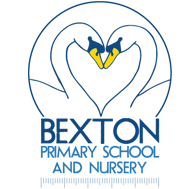Class Dojo/ Homework
Class Dojo
In your child's reading diary there will be a QR code for their Class Dojo account.
How do I access my child's account?
1.Download the free app ‘Class Dojo’ and click on ‘I’m a student’ then scan the QR code and this will instantly give them access to their account. You can scan the QR code with a camera on a phone or tablet. To log in on a PC or Laptop you can download a QR code reader or email Mrs Sach and she will respond with a link you can paste into the browser.
2.If the app prompts you to purchase any add-ons, please click ’skip’. You do not need to purchase any add-ons at any time.
Please note that functionality on an iPad is best when the software is OS 13+ (iOS devices) or Android 6+.
When you are logged in, your child can edit their ‘monster’ by clicking on the play button.
Where will we access the homework?
Homework activities will be set on a Thursday by 4pm. After this time, click on the ‘activities’ and you will see instructions for the homework. Please note teachers will still be using other online sites, such as MyMaths but will give instructions in Class Dojo. If the teacher is setting a worksheet, they will post this within the instructions and this should be easily printed.
How do we complete the homework?
Click on the ‘activities’ and you will see a ‘to do’ section. Click on the assignment and click start activity. If this is a worksheet your child will be able to type on the sheet or draw using a pencil tool.
Please note if your software is less than iOS 13+ or Android 6+ your device might not save what your child types or draws on the screen. In this case, screenshot the edited worksheet, close the activity and click ‘create new’ where you will see the four options (right). Choose photo, click select, click tick and hand in. Your child’s teacher will then be able to see their work.
Copies of worksheets will be available for those who request them, but we would prefer homework to be completed electronically where possible.
How do I know my child’s teacher has seen their homework?
Your child will be awarded house points for completing their homework and they will add these to their reading diary. We want children to be recognised for their hard work and effort.
What if I have problems logging on?
We hope getting all children logged on will be relatively simple, but as ever with new software, unexpected problems can occur. If you have problems, please contact Mrs Sach deputy@bexton.cheshire.sch.uk and she will try to help you. Please ensure you’ve read all of this information before contacting her.
Can we log in on with more than one device?
Yes, you simply download the Class Dojo app, scan the QR code with any device and it will instantly log you in.
Can I log into more than one child’s account on one device?
Yes, simply open the app, click on the monster icon in the top left corner, select ‘log into another account’. Select I’m a student’ Scan the second child’s QR code and you can toggle between the two accounts.
Can I set up a parent account?
Yes, but we wouldn’t recommend it. We’ve decided not to use the parent accounts as Class Dojo will try to push additional purchases on parents through a parent account and as we are only using this to set, complete and mark homework, the additional features you would pay for wouldn’t be being used by the school, e.g. the messaging facility isn’t enabled. If you do wish to set one up, click ‘log into another account’ and here you can set up a parent account.
To reinforce- there is no need to make additional purchases.